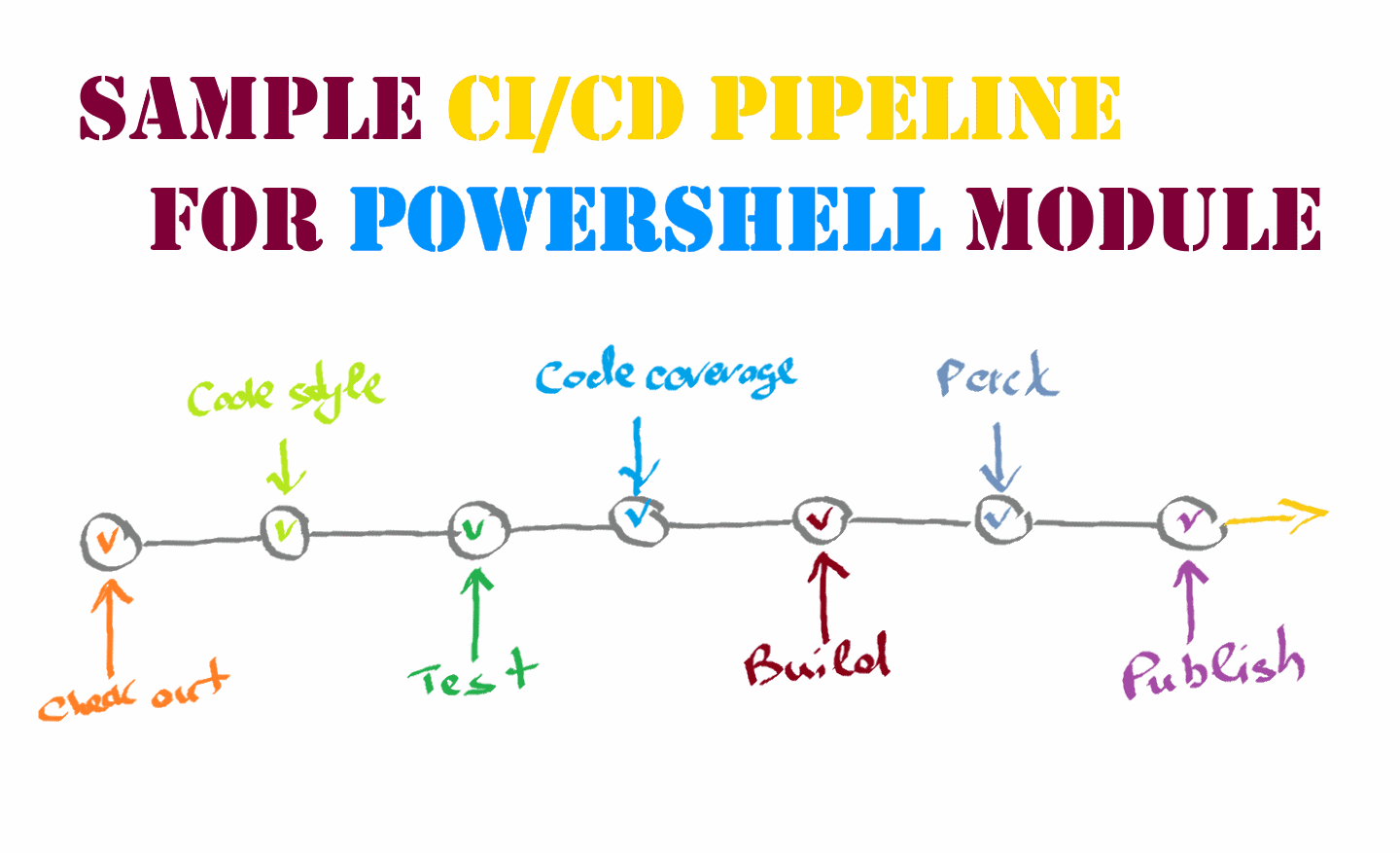Cấu hình Reformat Code trong PhpStorm

Hôm qua gặp quả lỗi PhpStorm do cấu hình sai Reformat, sau 1 hồi tìm kiếm thì ra thông tin sau, nếu lỗi có thể thử fix Ấn phím tắt Option + Shift + Command + L, 1 popup sẽ hiện ra như sau PhpStorm Reformat File Dialog Cấu hình popup trên như sau Scope - Only changes uncommitted to VCS : Nếu được chọn, thì việc reformat code sẽ chỉ áp dụng cho mã đã được thay đổi cục bộ nhưng chưa được đưa vào kho lưu trữ. Tùy chọn này chỉ khả dụng cho các tệp được kiểm soát phiên bản. - Selected text : Nếu chọn scope này, PhpStorm sẽ chỉ format đoạn code được bôi đen - Whole file : Chọn options này để định dạng lại toàn bộ mã nguồn trong tệp hiện tại -> Nên chọn options này Options - Code cleanup : Chọn tùy chọn này để chạy kiểm tra dọn dẹp mã. PhpStorm tìm và tự động sửa các đoạn mã có khả năng gây ra sự cố -> nên bỏ để tránh tốn performance. Nên sử dụng các trình eslint và check để xử lý và kiểm soát tốt hơn - Do not keep line breaks : Định dạng lại ngắt dòng theo cài đặt kiể...